STEPS
To add a symbol to Favorites or a Watchlist:
1.On the Main Menu select  OR OR  and in the Market Watch, right-click on a symbol or click on the and in the Market Watch, right-click on a symbol or click on the  icon to view symbol options. icon to view symbol options. 2.Select the 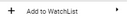 option and select My Favorites to add a symbol as a favorite or select a created Watch List to add a symbol to a watch list. option and select My Favorites to add a symbol as a favorite or select a created Watch List to add a symbol to a watch list.
To create a new Watchlist:
3.On the Main Menu select  OR OR  and navigate to the My Favorites section. and navigate to the My Favorites section. 4.Click the 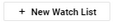 button to add a new watchlist. button to add a new watchlist. 5.Search and add symbols to the watchlist via the search tool.
To delete a Watchlist:
6.On the Main Menu select  OR OR  and navigate to the My Favorites section. and navigate to the My Favorites section. 7.Select the respective watchlist to be deleted and click the 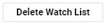 button. button.
To rename a Watchlist:
8.On the Main Menu select  OR OR  and navigate to the My Favorites section. and navigate to the My Favorites section. 9.Select the respective watchlist to be renamed and click the 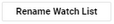 button. button.
|






